Vim Survival Guide
Linux
HOGENT toegepaste informatica
Thomas Parmentier, Andy Van Maele, Bert Van Vreckem, Jan Willem
2025-2026
Vim survival guide
The editor wars
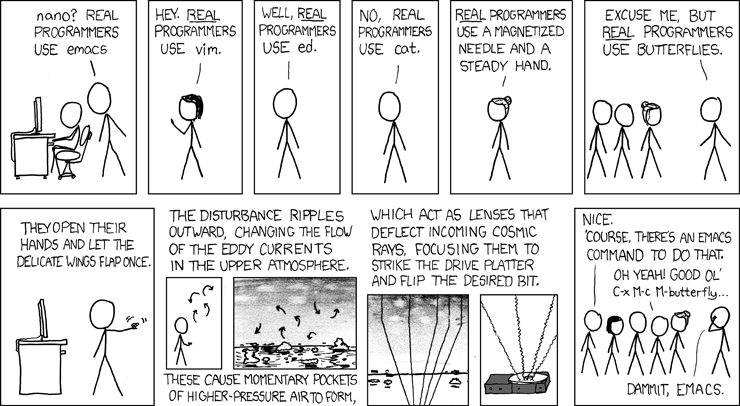
Vim vs Nano
- Nano = default editor on Mint (& Ubuntu, …)
- Niet altijd beschikbaar! (bv. servers)
- ed (1973) > ex (1976) > vi (1976) > Vim (1991)
- Vi is standaard
- POSIX
- Single UNIX Specification

Vim
- Vi Improved, Bram Molenaar
- Altijd aanwezig in Linux, MacOS
- “Modal editor”
- Insert mode = tekst invoeren
- Command mode = tekst bewerken
- Efficiënte toetsenbordinvoer
- Handen blijven centraal op toetsenbord
- Krachtige commando’s
Essentiële Vim-commando’s
$ vim <bestand>- Bij opstarten van Vim kom je terecht in normal mode.
- Als je tekst wil invoeren moet je naar insert mode.
| Taak | Commando |
|---|---|
| Normal mode -> insert mode | i |
| Insert mode -> normal mode | <Esc> |
| Opslaan | :w |
| Opslaan en afsluiten | :wq |
| Afsluiten zonder opslaan | :q! |
Steep learning curve, great tool!
$ sudo apt install vim-runtime # Op Debian
$ sudo dnf install vim-enhanced # Op RedHat
$ vimtutor