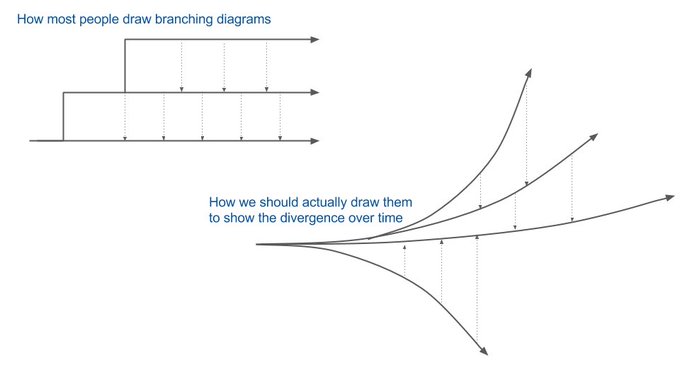1. Continuous Integration/ Deployment with Jenkins
Infrastructure Automation
HOGENT applied
computer science
Bert Van Vreckem, Thomas Parmentier, Alexander Veldeman
2025-2026
Intro
Traditional release
- Weeks/months apart
- Lots of changes!
- ⇒ Lots of bugs…
- Wait for vN.1?
- Releases are painful, high-risk events
How e.g. Facebook does it
- “If it hurts, do it more often”
- Dozens of releases per day!
- Small, incremental changes go into production
- ⇒ Reduced risk
Read more: Rapid release at massive scale
Continuous Integration/Delivery
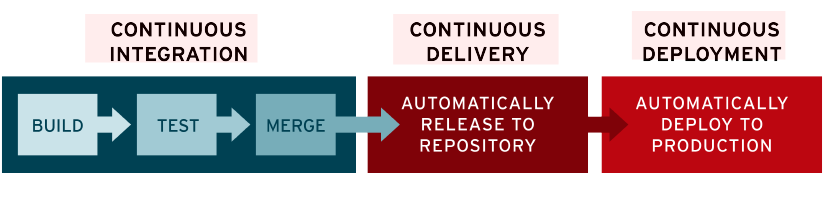
Typical tasks (1)
- Linting: code style checks
- Static analysis (e.g. shellcheck)
- Compilation
- Unit tests
- Code coverage analysis
- Packaging
Typical tasks (2)
- Release to package repository
- Deploy in acceptance environment
- Integration/acceptance/load-tests…
- Deploy to production
CI/CD tooling
Overview
- Open source
- Commercial on-prem
- Commercial, hosted
Jenkins
- Open source
- Mature
- Most flexibility
- on-prem/private/public cloud
- rich feature set
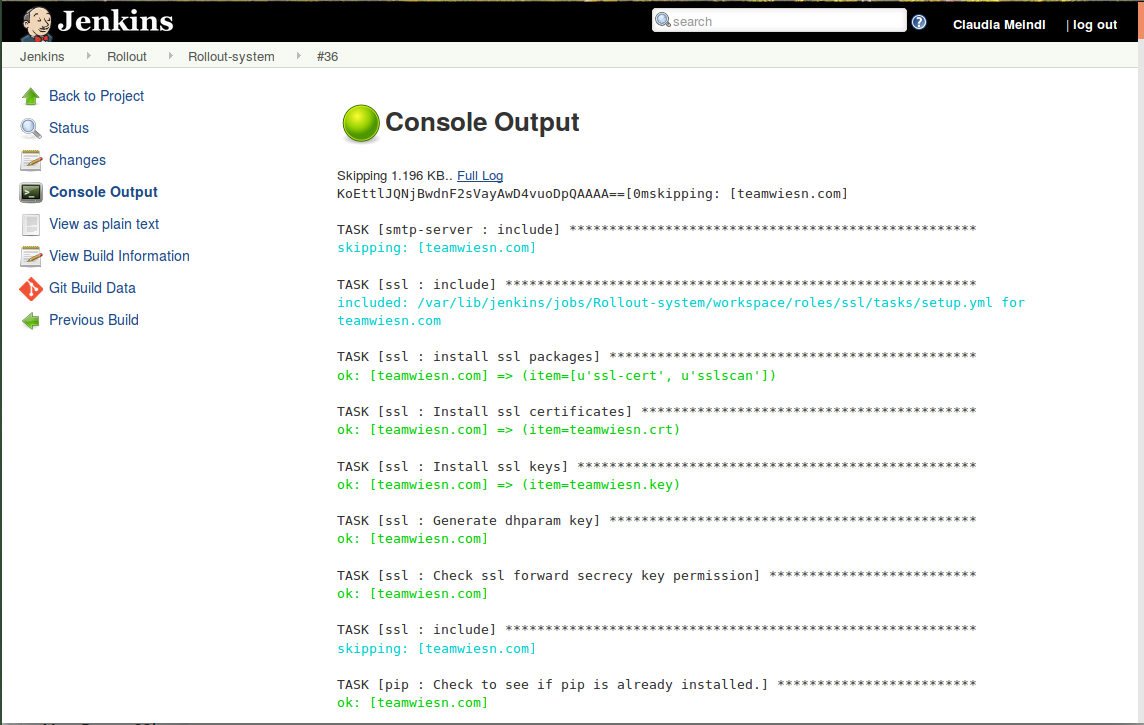
A Github Actions case
This slide deck was built on Github Actions & deployed to Github Pages!
Working with Github Actions
- Go to Actions, New workflow
- Or create
.github/workflows/workflow-name.yml - RTFM
Example workflow
https://github.com/HoGentTIN/infra-slides/blob/main/.github/workflows/compile.yml
---
name: compile
on:
push:
branches:
- main
jobs:
convert_via_pandoc:
runs-on: ubuntu-24.04
steps:
- name: Configure Git for Github
run: |
git config --global user.name "${GITHUB_ACTOR}"
git config --global user.email "${GITHUB_ACTOR}@users.noreply.github.com"
- uses: actions/checkout@v2
- uses: r-lib/actions/setup-pandoc@v2
with:
pandoc-version: '2.19'
- name: Publish Site
env:
REPOSITORY: "https://${{ secrets.GITHUB_PAT }}@github.com/${{ github.repository }}.git"
run: ./publish.shAnother case: testing Ansible roles
https://github.com/bertvv/ansible-role-bind/blob/master/.github/workflows/ci.yml
- Ansible role
bertvv.bind - Installs ISC BIND (a DNS server) on several Linux distros
- ~40 contributors, dozens of PRs
- Contributed code may break the role!
Testing Ansible roles in Gitlab CI
- On each push/PR:
- Spin up Docker container for each supported distro
- Apply role, use (most) functionality
- Run acceptance tests (= DNS queries)
Get started with the lab assignment!
Jenkins lab assignment
$ cd dockerlab
$ vagrant up
$ vagrant sshFollow the steps in the assignment https://github.com/HoGentTIN/infra-labs/blob/main/assignment/1-cicd.md
Jenkins UI resides at http://192.168.56.20:8080/
Setup
- Jenkins runs in a Docker container
- Default installation, minimal configuration required
- Launch demo application in another Docker container
- Make change, rebuild & deploy!
Reflection
Lab setup vs reality
- Complete build server
- Physical system or “traditional” VM
- Worker nodes
- Central repo + build tools
Change in discipline needed!
- code coverage ⟶ 100%
- feature flags
- canary deployment
- blue/green deployment
- trunk-based development
Canary deployments

Blue-Green Deployment
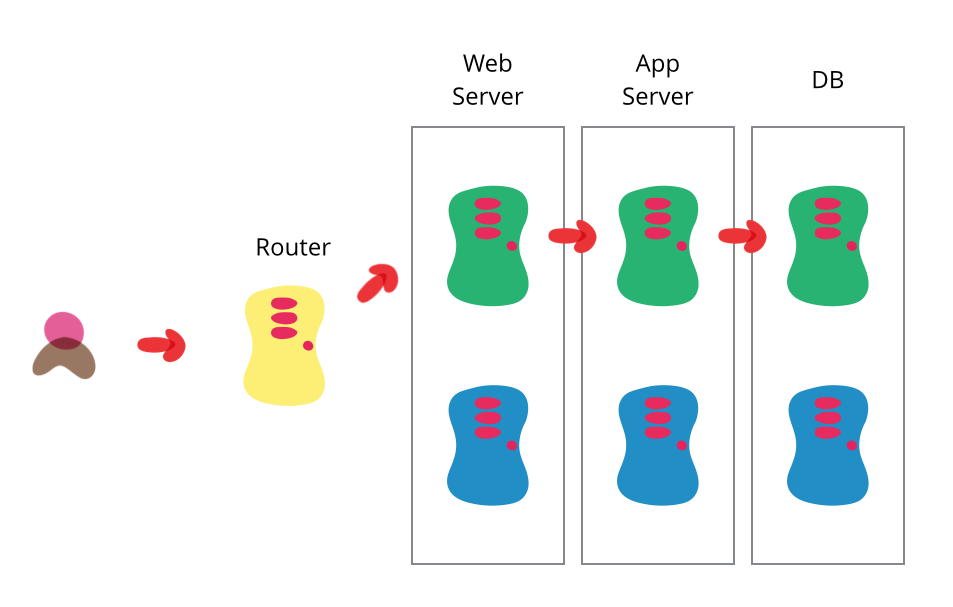
Trunk-based development